#15 | 05-08-24 | Multiple Targets
Hello!
Todays task is creating multiple different targets and revamping the spawning system.
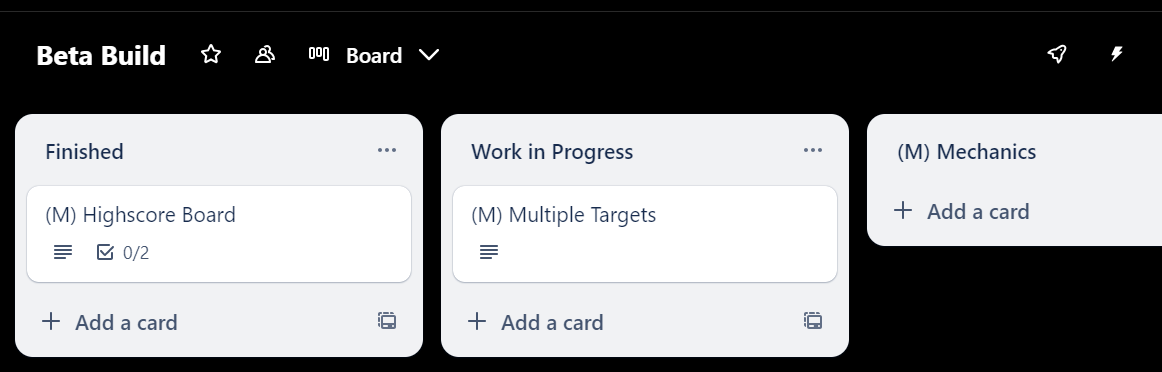
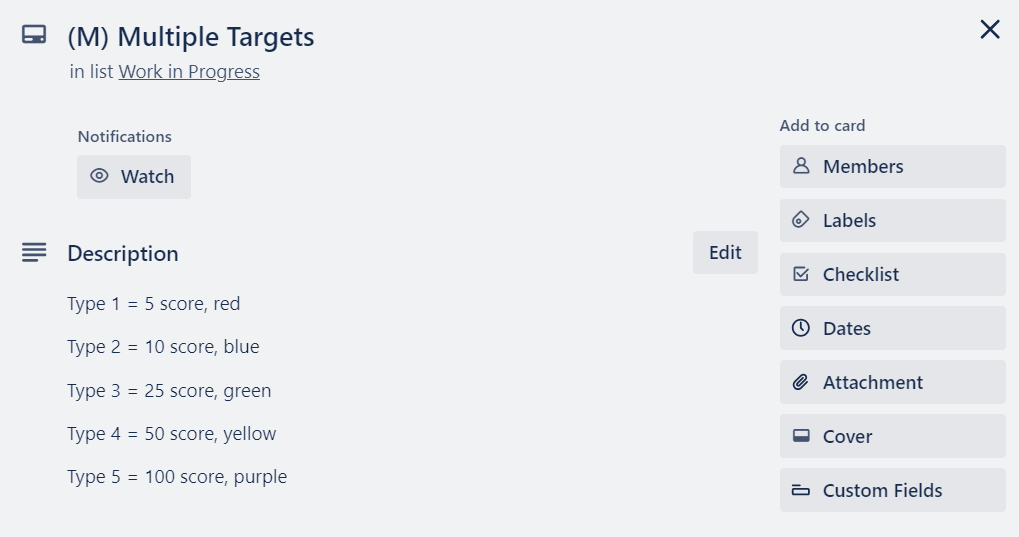
I've also modified the GDD document. I don't know how to create music and I feel like any sound effects without music or ambient sound in the background is pointless, so I've removed them from the plan. I've also removed the combos mechanic for now. I'm not sure how to create this, I'll come back to it another time.
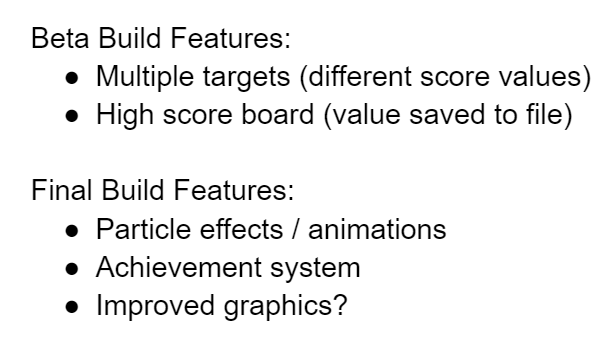
Now, onto what I've done today. To start, I copied the "Target (1)" prefab and changed the colors and score values for the new versions.

I was unsatisfied with how targets were spawned, so re-wrote the spawning script. Each target type has a pre-set chance to spawn, with the target type with higher score values having a lesser chance to spawn while the target type with the least score value spawns the most.
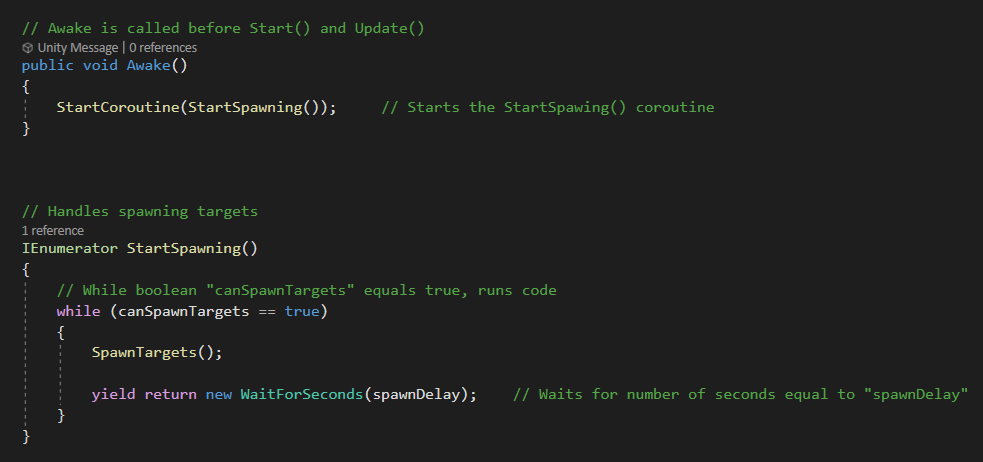
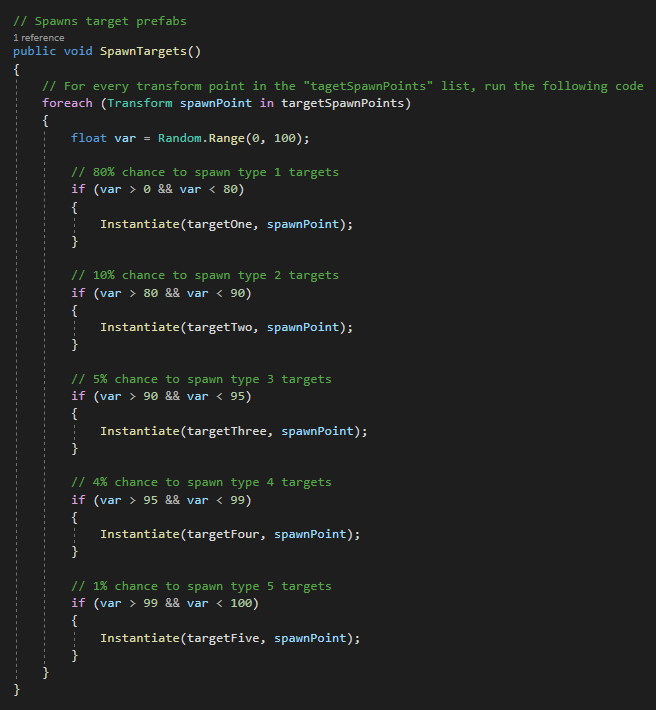
I went through several iterations of this script until I settled on this. I tried to incorporate different speeds for the different targets, but I ran into the issue of the targets colliding with each other and couldn't figure out a satisfactory way to prevent that while still keeping the different speeds. I might come back and modify this again once I receive feedback.
Another issue I ran into was how to move the targets after they are spawned. Since targets spawn on both sides of the screen, I'd have to make the ones spawned on the left move to the right and vice versa.
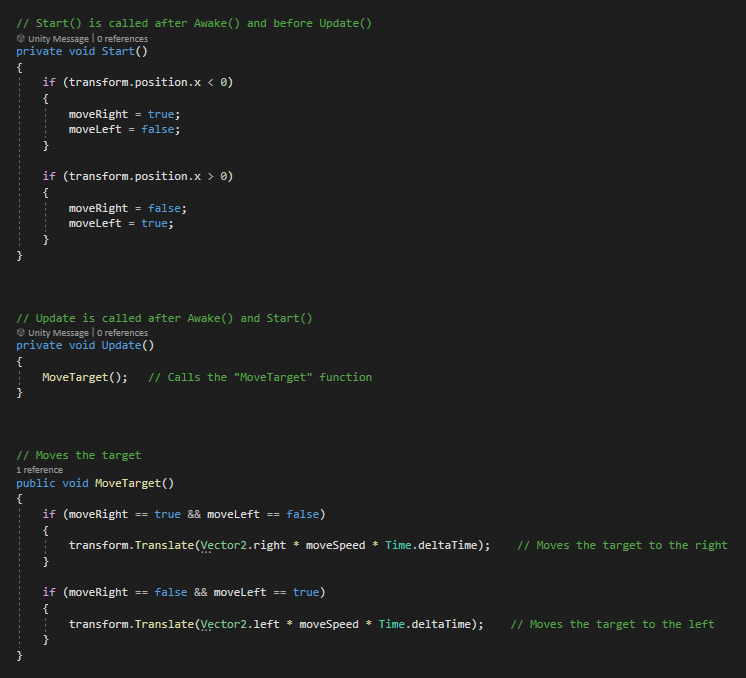
The simplest solution to this issue was to check if the transform value of the target when it's spawned. If the transform.position.x value is greater than zero, therefor the target is on the right side, then the target would be forced to move to the left, and vice versa. Linked below is a video of the spawning in action.
With this finished, the beta build will be ready for testing soon. Though it is challenging to find people online to test, so I'll resort to getting my friends and family to play test and provide feedback.Thanks for reading!
Get Hit That Target!
Hit That Target!
Top down 2D target shooter!
| Status | Released |
| Author | Ice Diamond Studio |
More posts
- #21 | 11-08-24 | PostmortemAug 12, 2024
- #20 | 11-08-24 | Project EndAug 12, 2024
- #19 | 11-08-24 | Planner & GDDAug 12, 2024
- #18 | 06-08-24 | Beta BuildAug 06, 2024
- #17 | 06-08-24 | Improved GraphicsAug 06, 2024
- #16 | 05-08-24 | Extra ScenesAug 05, 2024
- #14 | 31-07-24 | High ScoreAug 01, 2024
- #13 | 29-07-24 | Planner & GDDJul 30, 2024
- #12 | 28-07-24 | Alpha BuildJul 28, 2024
Leave a comment
Log in with itch.io to leave a comment.